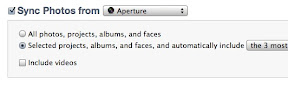The installation of the latest iOS update should run smoothly for most users. However, some have reported a hiccup of sorts, which seems to be related to the syncing of photos.
The problem occurs after the installation of iOS 4.3, when iTunes attempts to sync the iDevice for the first time. Under step four, the syncing of photos,
some users are getting this nasty message: “The required file cannot be found.” Hereafter, the sync process ends without completing.
For those receiving this error, uncheck the box to sync photos on your iDevice, and attempt to sync again. Then re-sync again, but this time, include your photos.
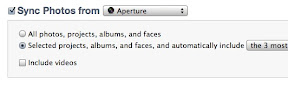
According to David Winograd from TUAW, there is also another solution:
I had my iPhone 3GS sync all events except the last one. The sync worked flawlessly. Then I added the last event, and the sync still worked.
Hopefully, this will resolve issues some of our readers are having when installing the new update.
- Posted from my iPhone4